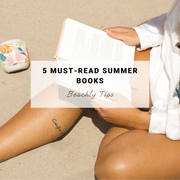3 Ways to Stay up to Date with Beachly | Beachly Tips

Aloha, beach lover. Brooke here from Beachly. If you're anything like me, your inbox is always flooded with messages and in can be challenging to keep up and stay in-the-know with what's important! Which is why I wanted to put together this blog post sharing 3 ways to stay up to date with all things Beachly! As a member, you do not want to miss out on any special member communications, invites, or updates. We're constantly keeping you in the loop on all things Beachly in a few different ways - email, SMS, social media, the Aloha Chronicles - you name it!
If you don't want to miss out on box customizations, seasonal Add-On Sales, invites to shop the Member Market with exclusive discounts, and more, then this is the blog post for you! Ready to get started? Let's dive right on in!
Stay in the know with Beachly Emails
Are you opted-in for Beachly emails? This is our primary way of communicating with the Good Vibe Tribe and trust me when I say, you don't want to miss out on any important announcements we're sending your way!
Every Friday, we send out the Beachly Weekly, which is a round-up of any Beachly Tribe communications, invites to sales, giveaway announcements, and links to the Aloha Chronicles blog posts from the week.
And every season, we send invites to customize your box, shop add-ons, and so much more! Need to opt-in for Beachly emails? Click here to make sure you are subscribed!
Tips for how to make sure you don't miss Beachly emails
1. Add Beachly to your email contacts!
If you use Gmail, you may find that a lot of your emails go to the "Promotions" tab. Which means oftentimes, they go unnoticed. But no worries! There's an easy fix for this. All you have to do is add Beachly to your email contacts. There's a couple ways to do this.
Option 1 - Add Beachly to your contacts from an email

Do you have a Beachly email floating around in your inbox? If the answer is yes, then I have a simple way for you to add Beachly to your contacts! All you have to do is open the email and hover your mouse over the sender name (Brooke | Beachly). When you do this, a contact form pop-up should appear and you can click the add to contacts button. This will ensure that all Beachly emails go directly to your primary inbox - aka no important member comms will go missed!
Option 2 - Add Beachly to your contacts directly

Want to add Beachly to your email contacts in just a few simple clicks! Open your Gmail account, click on the grid for all Google Apps in the upper right hand corner, click on "Contacts," click on "Create contact" in the upper left corner, and then click "Create a contact." Fill out the form as follows:

First name: Brooke
Company: Beachly
Email: hi@beachly.com

Click save and you're all set! Have questions about how to do this? Our Customer Service Team is always happy to help! Click here to contact the Beachly Customer Service Team to get assistance on adding Beachly to your email contacts.
Be in touch via Beachly SMS
Prefer a simple text over emails? I feel ya, sunshine! In case you didn't know, Beachly is on SMS too! When you opt-in to SMS, we'll still send you all the usual and most important member communications - seasonal box customization, add-ons, and Member Market Sales.
Subscribing to Beachly via SMS is as easy as 1, 2, 3! Click here to opt-in and you'll start receiving Beachly messages in no time to make sure you're in the loop.
Get Social with Beachly on Instagram and Facebook
More of a social media gal? So am I! I love following all of my favorite brands on Instagram and following their pages on Facebook. It's a fun way to see beautiful content, stay up-to-date with sales and announcements, and feel like a part of a community! In case you aren't already, give Beachly a follow on Instagram and like our page on Facebook to stay social with the Good Vibe Tribe.
Pssst! Did you know we do seasonal spoilers and weekly giveaways on the Beachly Instagram account, too? You don't want to miss all the fun we're having on socials!
Need to get in touch with the Beachly Team? Our Customer Service is always happy to help! All you have to do is email hi@beachly.com or fill out this short form and they'll be in touch in no time.